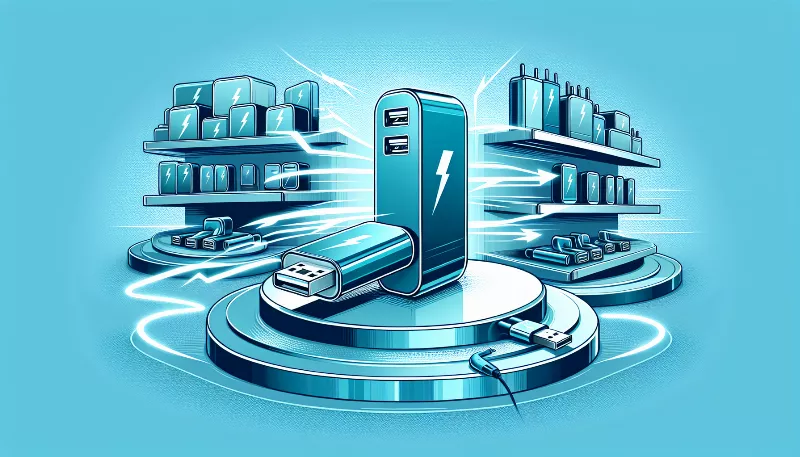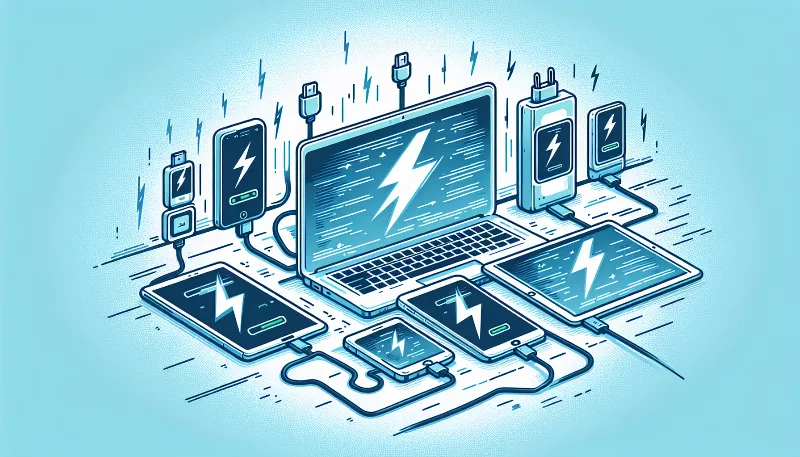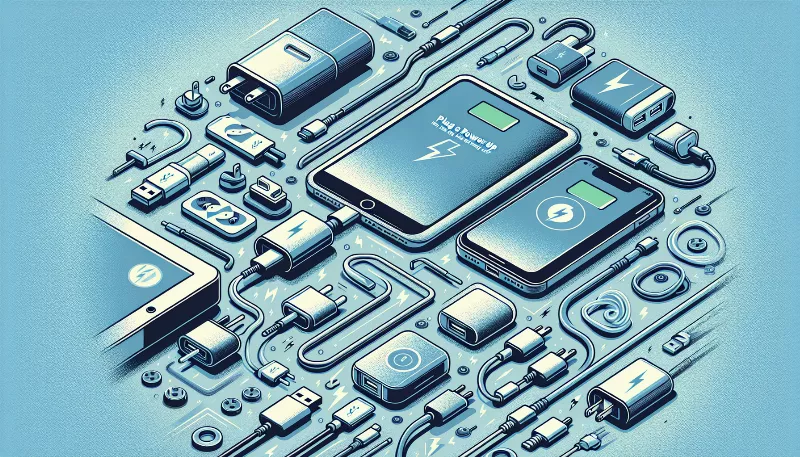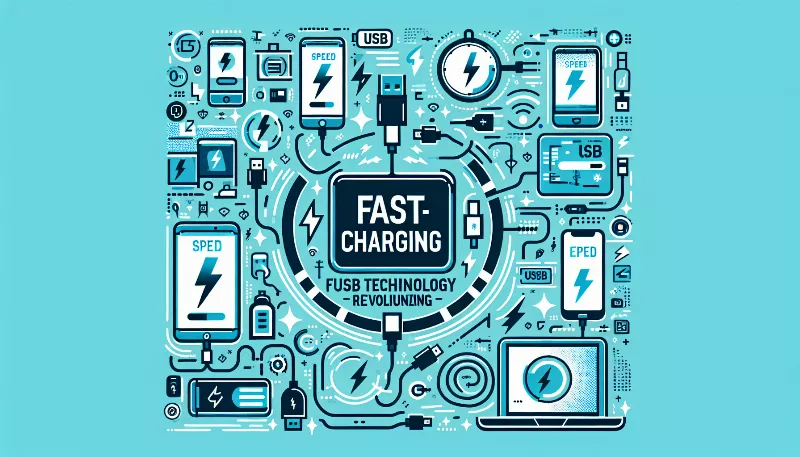The Ultimate Guide to USB Chargers: From Type-A to Type-C
Discover the best USB chargers for your devices! Learn the differences between Type-A and Type-C to power up efficiently. Read our expert guide now!
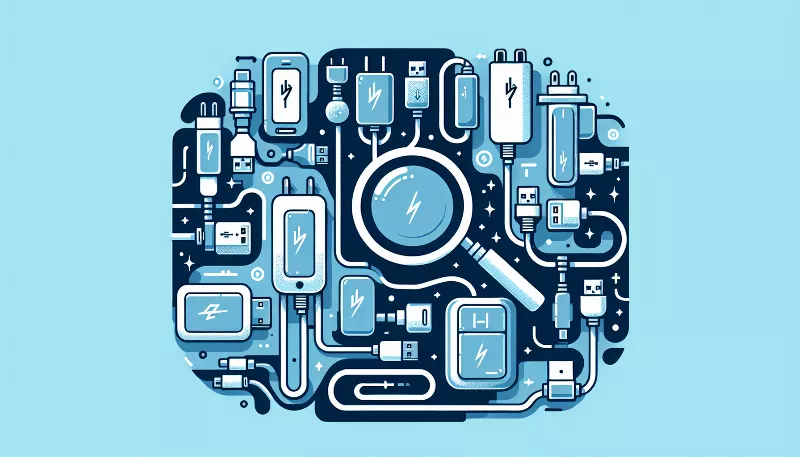
The Ultimate Guide to USB Chargers: From Type-A to Type-C
Welcome to the electrifying world of USB chargers! In this ultimate guide, we'll journey through the evolution of USB from its humble beginnings to the latest and greatest in connectivity and charging technology. Whether you're a tech enthusiast or simply looking to understand the best way to charge your devices, this guide is your one-stop-shop for all things USB!
Understanding USB: A Brief History
USB, short for Universal Serial Bus, has become the cornerstone of modern device connectivity. Since its introduction in the mid-1990s, USB has revolutionized the way we connect peripherals to our computers. Over the years, it has undergone several iterations, each improving on speed, power delivery, and ease of use.
The Dawn of USB Charging: Type-A Connectors
The original USB Type-A connector is the most recognizable form of USB. It's the classic rectangular plug that only fits one way (much to the chagrin of many users who've tried to plug it in upside down). Type-A ports and connectors were primarily designed for data transfer but eventually adapted to deliver power, leading to their widespread use as charging ports for countless devices.
Enter USB Type-B: Specialized Connectivity
USB Type-B connectors are less common in the consumer space but have been integral in connecting printers, scanners, and external hard drives to computers. They're square-shaped with slightly beveled corners, ensuring a secure connection for devices that typically remain stationary.
The Rise of Micro and Mini USB: Portable Power
As portable devices like smartphones and cameras became prevalent, the need for smaller connectors led to the development of Mini and Micro USB. These tiny connectors could fit into the slimmest of devices, and Micro USB, in particular, became the standard charging port for most smartphones before the advent of USB Type-C.
USB 3.0 and Beyond: Speed Meets Power
With the introduction of USB 3.0, users experienced a significant leap in data transfer speeds along with enhanced power delivery. This advancement meant faster charging times and quicker synchronization between devices, making USB more versatile than ever.
The Game Changer: USB Type-C
Now, let's talk about the star of the show: USB Type-C. This reversible connector is the new universal standard, known for its high-speed data transfer, powerful charging capabilities, and the convenience of a flippable design. USB Type-C is not just a connector type; it's often paired with USB 3.1 or USB 4 technology, offering unparalleled performance.
Power Delivery and Fast Charging
One of the most significant advancements in USB technology is Power Delivery (PD). USB PD allows for higher power levels, which means faster charging for your devices. When combined with USB Type-C, PD can charge laptops, tablets, and phones more quickly and efficiently than ever before.
Choosing the Right Charger for Your Device
With so many types of USB chargers available, selecting the right one can be daunting. Here's a simple rule of thumb: match the charger to the highest specification of your device for optimal performance. For newer gadgets, that usually means a USB Type-C charger with Power Delivery. However, for older devices, a standard USB Type-A charger might suffice.
Embracing the Future: What's Next for USB?
The future of USB is bright, with ongoing developments aimed at increasing speed and power delivery while minimizing size. As we move forward, expect to see even more innovative uses for USB as it continues to evolve to meet the demands of cutting-edge technology.
So there you have it, the ultimate guide to USB chargers from Type-A to Type-C. Whether you're plugging in a vintage MP3 player or the latest flagship smartphone, understanding the capabilities and differences of USB chargers ensures you'll always have the power you need in the palm of your hand. Happy charging!